I need feed back from alla y'all, how do they look on Your monitor?
Leave a comment, please!
Or email - sherrys.jewels @ gmail.com
A short time ago, I moved from a flat screen/desktop to a laptop and the color difference in what I see on-screen is incredible and very confusing. The laptop is more washed out/blue. So, I have no clue what these photos look like on the majority of monitors out there in cyberland.
Which one looks best on YOUR monitor?
They are labeled, both were taken under a clamp light with small new-fangled twisty "100 watt" bulb aimed at the white ceiling, which is about 5 feet above the bracelet.
Bracelet is sitting on a piece of that foam stuff from the craft store, white. Notice the reflections in the flash photo? Interesting.
The only editing is to crop and label. No sharpening, no color adjustment. Heaven! As soon as I learn with/wo flash etc.
No tripod! No holding my breath to be still! Just point and shoot! Heaven!


These two were "auto adjusted" with the Windows Vista Editor. Yuk, I think...


Bare shiny copper, hematite, tiger eye and red jasper of some sort...
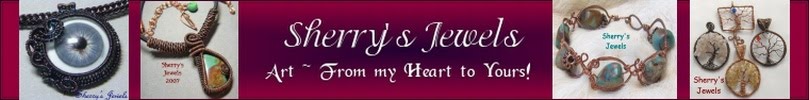
9 comments:
I have the same problem too. I am a total idiot with a camera. I am at the aim and click and pray for the best. I thought the photos that you have taken before are fine. Anyway for this, i like the first two but not the ones with the adjustments. But between the first two photos I like the first one. BTW, which were you using - gunmetal or copper?
I like the soft look of the first and 3rd pix but prefer the color of copper in the 2nd & 4th pix. I think the 2nd pix shows the true/natural color of the copper compared to the first one. The copper on the first pix's looks golden.
I do not own a Sony but a Canon G11. I shoot Manual (with tulip on) and set the color to natural (sometimes auto) instead of vivid. Still tinkering and learning but happy with the outcome.
I have a desk top computer w/ a flat screen monitor.Of the first two pics, the top one seems to have a dirty gray/brown background. The bracelet looks like it is made of brass. The bottom is much better except for the flash on the beads.
Of the last 2 pics the top one still looks like brass and I can't tell what color the beads are. The colors show up better in the bottom pic.I personally use daylight bulbs and no flash.
Hi Sherry, on my monitor the bottom photo in the first picture shows more clarity, flash is a little bit fierce though. Second picture again the bottom photo shows the tigers eye a bit better the beads in the top photo look very dark.
I am sure with some more practice you will get some lovely pictures.
Jackie
On my monitor (a MacBook laptop screen), the second and third photos looks the best. They're brighter, the colors seem truer, and you can see some of that awesome copper reflection on the surface. Hope that helps!
Of the 1st two, the one w/o flash I like better overall, although the color of the copper shows up better in the 2nd pic. Of the 2nd two, I don't like the auto-adjust at all. Makes them seem washed out. But the first pic is better than the 2nd pic with the flash. They both look interesting.
How ya been doin? Looks like you've been busy. :)
http://KayzKreationz.blogspot.com
http://KayzKreationz.etsy.com
Hi Sherry! What a pain trying to get the pics right, isn't it? I went through the same thing last year - picture after picture. sounds like you got a great camera though! anyway, to me the first two pics are too dark - washes out the contrast between the copper and the beads, plus doesn't allow enough of the bead colors to come through. believe it or not i really like the third picture. it is light and shows all the colors really well, as well as allowing the contrast of the copper and the beads to shine through! JMHO :-~
Hey Sherry, I have a 19" flat screen monitor and the second picture, of the first two is the one that "pops" for me........!
Sherry
Going through the same thing. Just got a new Nikon D3000. What a pain.
I think the second picture looks the best on my monitor. I'm going to invest in a light cube, already have the good lights. Then hope for the best.
Hugs
Tammy
Post a Comment